Apple Intelligence 目前可不是想用就用的,这货有等待名单,虽然目前排队时间不长,但下周发布后等待时间可能会延长,现在你可以提前加入队列,并通过简单步骤优先体验 AI 功能。
Apple Intelligence 兼容性
Apple Intelligence 支持最新的 iPhone、iPad 和 Mac 设备,启用前请确认你的设备是否兼容,包括 iPhone 15 Pro/Pro Max、iPhone 16 系列、M 系列 MacBook/iPad,以及 iPad mini 7。
快速步骤
- 加入 Apple Beta 软件计划;
- 确保你的设备已更新至 iOS 18.1、iPadOS 18.1 或 macOS Sequoia 15.1 候选版本;
- 打开“设置”,选择“Apple Intelligence 与 Siri”,开启 Apple Intelligence 功能;
- 等待系统将你移出候补名单。
如何获取 Apple Intelligence

- 更新至 Apple Intelligence 候选版本
- 想要提前使用 Apple Intelligence,首先需将设备更新到 iOS 18.1、iPadOS 18.1 或 macOS Sequoia 15.1 的候选版本;
- 如何加入 Beta 软件计划
- 访问 Apple Beta 软件计划并免费注册;
- iPhone 或 iPad:进入 设置 > 通用 > 软件更新 (Settings > General > Software Update),选择 Beta 更新 (Beta Updates),然后选择 iOS 18/iPadOS 18 开发者 Beta (iOS 18/iPadOS 18 Developer Beta);
- Mac 用户:点击菜单栏中的 Apple 图标 > 系统设置 > 软件更新 (System Settings > Software Update),选择 Beta 更新 (Beta Updates),并选 macOS Sequoia 15.1 开发者 Beta (macOS Sequoia 15.1 Developer Beta);
- 更改语言设置
目前,Apple Intelligence 仅支持美式英语。要使用该功能需要:- 更改设备语言:设置 > 通用 > 语言与地区 > 添加语言 > English (United States) / 「Settings > General > Language & Region > Add Language > English (United States)」
- 更改 Siri 语言:设置 > Apple Intelligence 与 Siri > 语言 > English (United States) / 「Settings > Apple Intelligence & Siri > Language > English (United States)」
如何在 iPhone 或 iPad 上提前加入 Apple Intelligence 候补名单

- 打开 设置 (Settings),进入 Apple Intelligence 与 Siri (Apple Intelligence & Siri);
- 开启 Apple Intelligence,你就会被加入候补名单;
- 当 Apple Intelligence 可用时,你的设备会发送通知。
在测试中,这个过程只需几分钟。加入候补名单后,Apple Intelligence 下周正式推出时,你无需再次申请。
如何在 Mac 上提前加入 Apple Intelligence 候补名单

- 加入候补名单后,当 Apple Intelligence 准备就绪时,你的 Mac 将弹出通知;
- 点击 系统设置 (System Settings),然后进入 Apple Intelligence 与 Siri (Apple Intelligence & Siri);
- 在那里点击 开启 Apple Intelligence。
开始使用 Apple Intelligence

许多用户在安装 iOS 18.1 并首次访问 Apple Intelligence 时,会发现需要加入候补名单。虽然目前流程顺畅,但随着用户增多,情况可能会变化。使用候选版本的好处在于,它通常是下周正式推送的版本,用户可以提前体验新功能,避免因用户涌入导致的服务器崩溃。
本文转自网络:阅读原文



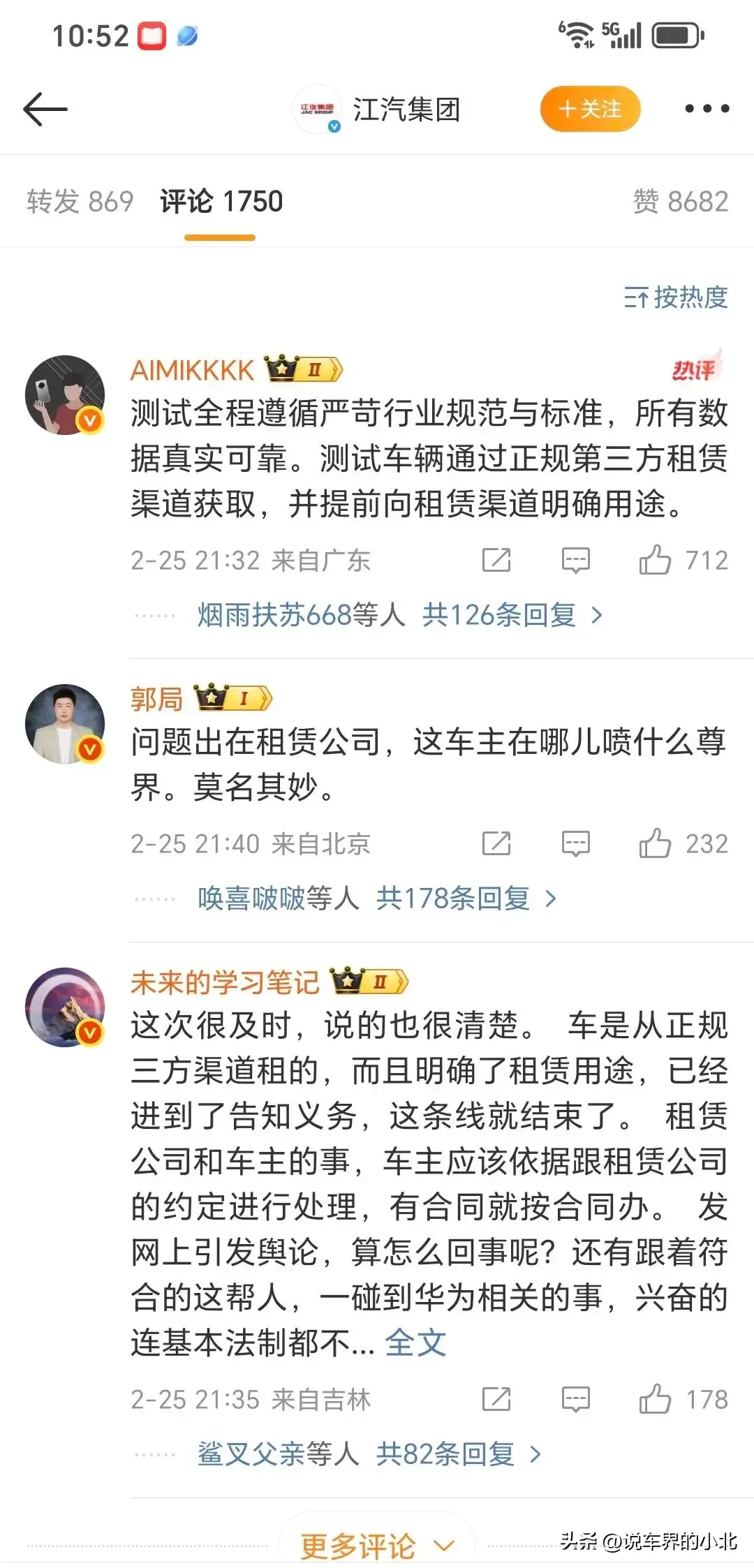
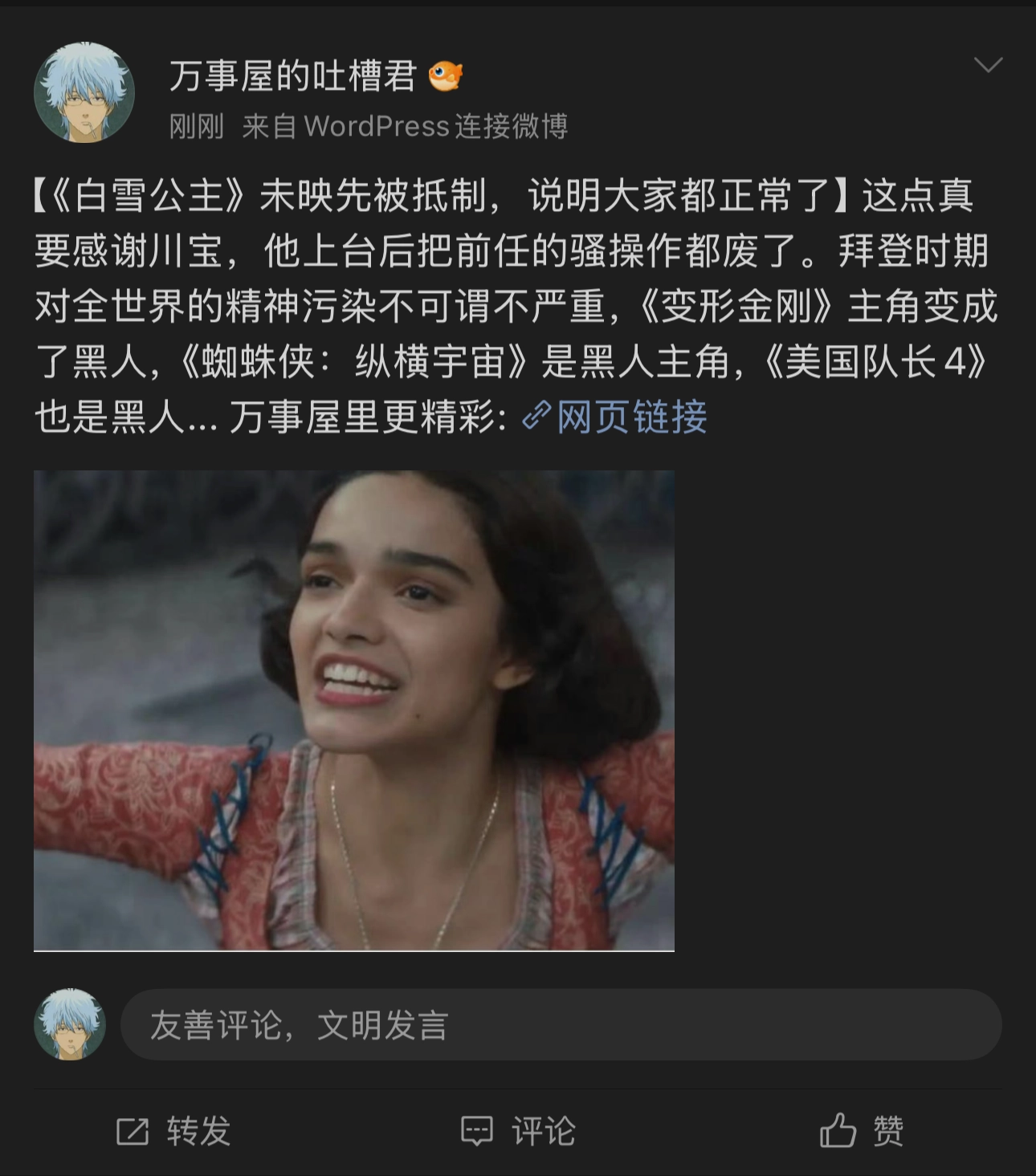



















没有回复内容